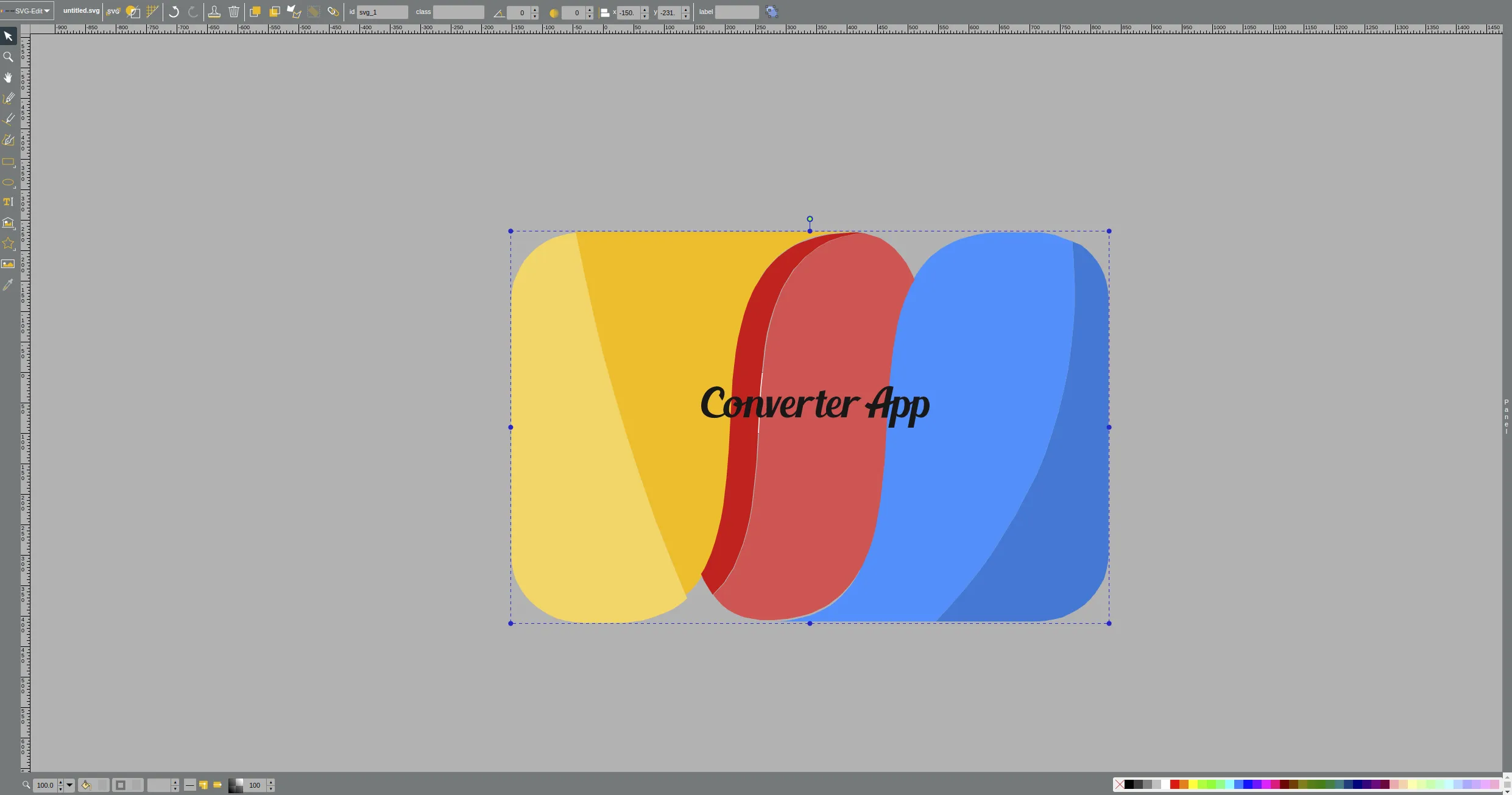SVG Editor
- Step 1: Select the SVG image you want to edit and submit it here to the uploader at the right.
- Step 2: Wait a moment; the editor will load in a few seconds and display your image.
- Step 3: Start editing and save your image once done.
Step 1: Select the SVG image you want to edit and submit it here to the uploader at the right.
Step 2: Wait a moment; the editor will load in a few seconds and display your image.
Step 3: Start editing and save your image once done.

What is editsvg.online good for?
Our tool provides a quick solution for editing images in the SVG image format online using your web browser. There is no need to buy additional software when using our SVG editor. It provides everything you need.

What are SVG files?
SVG is an abbreviation for Scalable Vector Graphics and describes a vector image format that is widely used on the Internet. Unlike raster image formats such as JPG or PNG, SVG can be scaled without loss of quality.

Is this App free?
This application is financed by advertisements and therefore it is 100% free. it comes along without hidden charges.
Intuitive User Interface
Our app offers an intuitive and straightforward graphical user interface that will make the editing process as simple as possible.
Are there more tools like this?
Yes. This online image editor is operated by Converter App, a leading provider of online tools. Simply click on "More Tools" in the header section to access the complete tool suite.
Privacy Policy
We respect your privacy. Your files will be deleted after the editing session and stored no longer than necessary on our server.